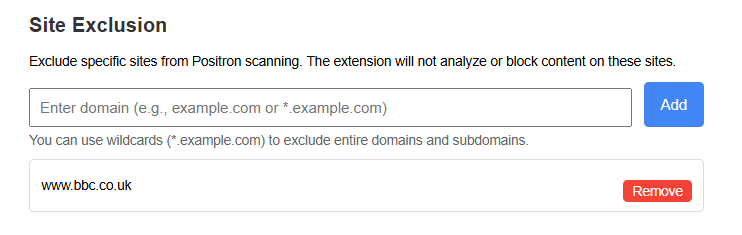Chrome Extension - FAQ
Answers to common questions
Can't find what you need?
| Question | What's the aim of this extension? |
|---|---|
| Answer | Given that a lot of social media is not moderated for toxicity, and not every platform has enough human moderation resources, or automated systems, we thought it would be useful to bring that capability directly to the user to improve their browsing experience. For example, your favourite Discord communities might not install our Discord bot, but with the extension, on PC, messages are checked and blurred (and you can reveal the content if you wish). Or, say if you're frequenting Reddit, or other social media sites like X/Twitter, your feed, and Reddit posts are scanned. |
| Question | Is my data secure? |
|---|---|
| Answer | Data is encrypted in transit and at rest and deleted after 30 days, we only keep data for false positive reporting, available in your Profanity Blocker Dashboard. You can also check out our Privacy Policy. If you're particularly concerned, you may exclude sites from being scanned in the extensions options page. |
| Question | Do you support Manifest V3 and V2? |
|---|---|
| Answer | We're actively working on Manifest V3 support We have an early alpha version of both Manifest V2 and V3 available |
| Question | Can the extension be used for parental controls? |
|---|---|
| Answer | Currently, we can only say that it is to help you avoid toxic and offensive content, we do not stop you from viewing this content. If this of interest, please reach out |
| Question | What model do you recommend for use with the extension? |
|---|---|
| Answer | We recommend using DeepSense filter. You can learn more about the filter here. We recommend this because the web can have a lot of complex text , not necessarily in conversation format and can create more false positives (learn more about false positives and reporting here). |
| Question | How do you handle data locally? |
|---|---|
| Answer | Locally, the extension keeps an in-memory cache to speed up filtering of content that's already scanned. After a request for content has been processed, the result is saved to local storage for 1 day. When you load/reload content, the in-memory cache is checked for text matches, and also checking the local storage, and re-applies the filter result for matches. This helps:
However, with a 1 day cache for results, if you change the filter model being used, you'd need to clear the local storage cache for updated filter results |
| Question | Can I exclude sites from being scanned? |
|---|---|
| Answer | Absolutely, configure in settings: |